Hello
I have this use case where I need to create an editable text field in the UI. The content of the text field is an arbitrary string that the user provides. It is only used in the UI (the processor does not care about this value). It needs to be saved part of the state.
I am porting a Rack Extension to VST and this is what it looks like for the rack extension:
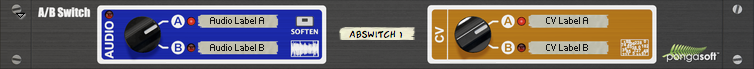
The “Audio Label A” is a free form text entry that the user can edit.
I tried to use the CTextEdit class which seems to be used for this purpose, but I just don’t see how to save it and restore its value. If I add a parameter for it in the controller like this
parameters.addParameter(STR16 ("Audio Input Label A"), // title
STR16 (""), // units
0, // stepCount => 0 (unused)
0, // defaultNormalizedValue => 0 (unused)
0, // flags
ABSwitchParamID::kAudioInputLabelA, // tag
0, // unitID => not using units at this stage
STR16 ("LabelA")); // shortTitle
then it only accepts values between 0 and 1 because it seems that parameters are only representing values between 0 and 1 not strings.
Any help would be appreciated.
Thanks
Yan